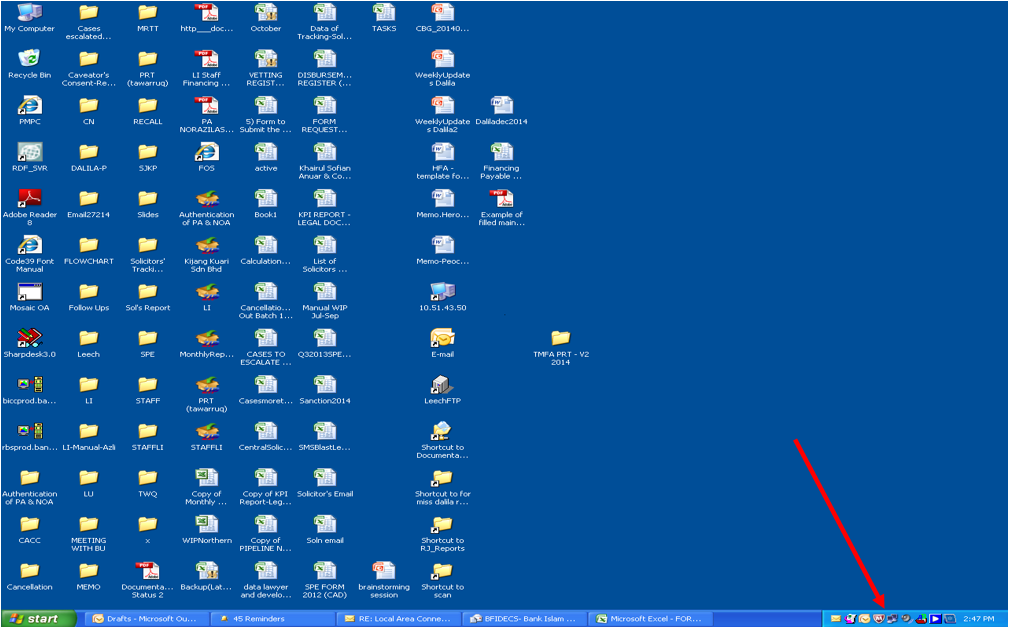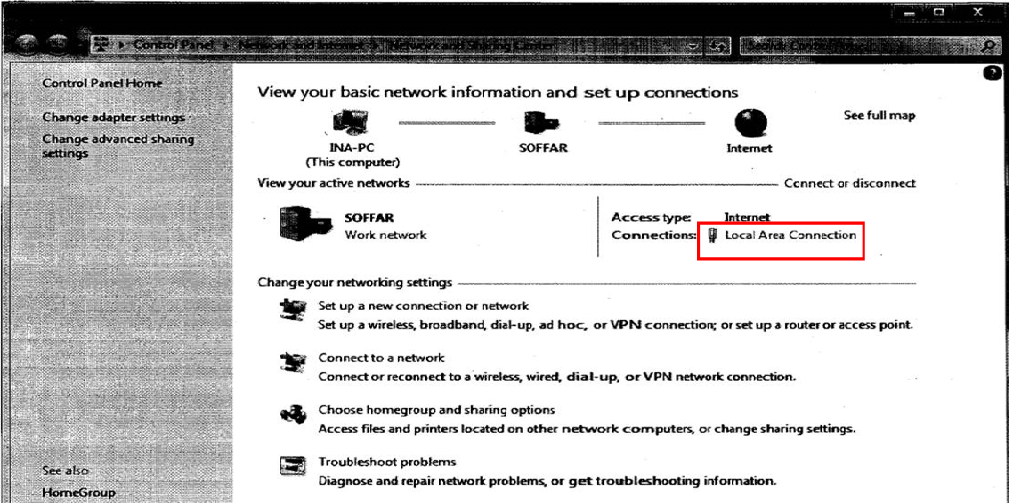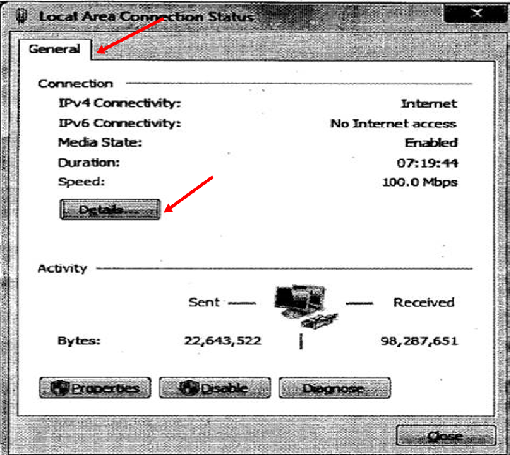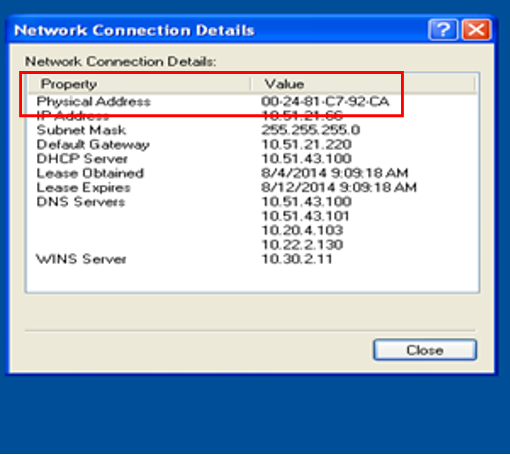Retrieving Mac/Physical Mac Address
- Search for the sign of your Wireless Connection at the bottom right of your screen.
- Right click on the sign & click on "Open Network & Sharing Centre/Properties" (It might differ if you are using a different Windows Version).
- If you do not have this sign, go to START > Control Panel > Network Connections (The name might differ if you are using a different Windows Version).
- Click Local Area Connection
- Click Details in the General tab
- View your Physical Address here